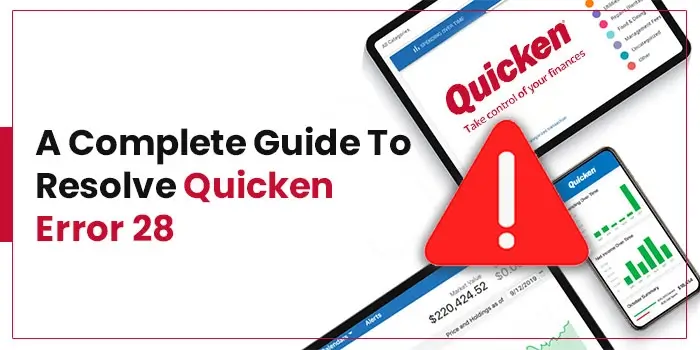
In today’s era, there are a lot of challenges and difficulties in growing any online business. Well, a lot of financial software is helping businesses grow and manage their business activities. Quicken is among these top-rated and most used software by many small and medium-sized businesses. While Quicken provides many advanced features to its users, they also face many errors while using the software. The most commonly faced error is Quicken install Error 28. If you are also facing this error, this blog can help you fix Quicken error 28 on your PC.
What is Quicken Error 28?
Quicken Error 28 generally arises when the user tries to download the bank transactions from the bank’s server through the one-step update service. There can be many reasons behind this error, and as a user, it’s important to understand the possible reasons to prevent this error from occurring again.
Well, let’s look at the possible reasons behind this error.
You can also read: Quicken script error
Possible Reasons Behind Quicken Error 28
Here is the list of the possible reasons why the Quicken error 28 arises.
- When the Quicken files are damaged or corrupted.
- Quicken files are missing from the PC.
- When you are using an outdated version of the Quicken software.
- A compatibility issue between the Quicken software and the bank server can also lead to the occurrence of the Quicken download error 28.
How to Resolve Quicken Error Code 28?
Let’s move on to the different methods you can easily follow to fix the Quicken error code 28.
Method 1. Update the Quicken Software to Latest Release
The first initial method you can follow to Troubleshoot Quicken Error 28 is downloading the new updates for the Quicken software. So, below listed are the steps that you can follow to update Quicken to the latest release.
- Firstly, launch the Quicken software on the host PC.
- Then click on the “Quicken” option, and under the drop-down list, click on the “Check for Updates” option.
- If you find any updates, click on the “Install” option to update the software.
- You can easily follow the on-screen instructions to complete the installation process of new updates.
Once you have updated Quicken to the latest release, try downloading the bank transactions again, and if you are still facing the problem, try the next method.
Method 2. Connect the Bank Account with Quicken
The next method for solving the Quicken error is to connect the bank account to Quicken software. Here are the tried and tested steps you can easily follow to complete the process.
- At initial, open the Quicken application.
- Then, under the home page of the application, click on the “Add Account” icon.
- It will ask you to provide a bank name in the insert field.
- After that, click on your bank name and provide the user ID and password in the designated insert boxes.
- Thereon, click on the “Connect” option.
- Now, you can see the accounts linked with that bank.
- After that, link the bank accounts instead of adding them.
- At last, end this process by clicking on the “Continue” option.
Method 3. Reactivate the Account and Change the Connection Type
The last and final method that can be followed to resolve the Quicken error 28 is to reactivate or deactivate the account. Here are the steps that you can follow to reactivate the account and for changing the connection type.
- Initially, click on the “Accounts List” option.
- Now, select the account which is in the query.
- Then, click on the settings gear icon available at the bottom right side of the screen.
- After that, click on the “Troubleshooting” option, followed by a click on the “Deactivate Downloads” option.
- Repeat the above steps for the other accounts, which need to be connected with similar banks.
- Click on the Settings option, and select the configure transaction download.
- Moving ahead, enter the name of the bank.
- After that, provide the user id and the password in the insert fields.
- Now, it will ask you to select one of the connection methods to connect to the bank. There, select the direct connect method.
- Thereon, Quicken will search for the accounts with the bank.
- At last, make sure to link these bank accounts and then click on the “Continue” option to complete the process.
Summary
We hope you find this blog well. In this blog, we have tried our best to provide you with authentic and useful information about how to fix the Quicken error 28. If you have any other queries related to the topic, you can reach out to us through the chat box. You can also write us your query through mail at info@gotaxation.com. We at Go Taxation are a team of Quicken Customer Service Number who are available 24×7 at the desk to provide the best feasible solution for your query.
Frequently Asked Questions
If you want to speak with a live person from the team of Quicken, then you ca call at Quicken phone number at +1-844-508-2335. Quicken experts are available 24×7.
Earlier, a one-time purchase of the Quicken subscription was valid for the next three years. But now, Intuit has revised its policy, and the Quicken subscription is valid for only one year. After one year, you can still access Quicken, but you will not be able to get any help from their team.


