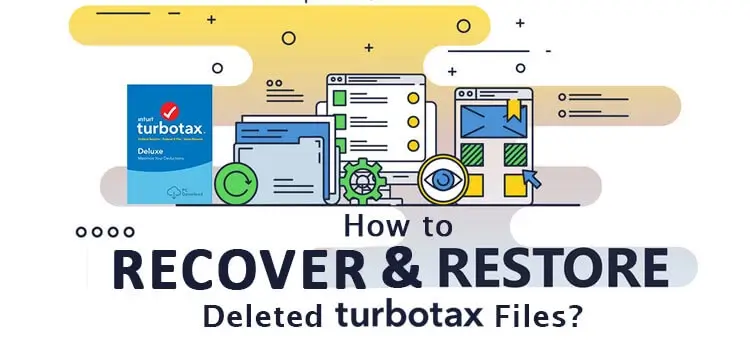
By default, Turbo Tax stores the data in the document folder. If the user has accidentally deleted the tax file, then they can recover it from the trash bin. The steps to recover the Deleted TurboTax Files manually are already described in this blog. Though the steps are super easy to follow, the users may get confused. The best way to recover deleted turbo Tax files is to use the data recovery tool. There is plenty of data recovery software available in the market. You can choose the software that best fits your criteria and budget. Anyone can recover deleted data with the help of these tools, as they are designed in a user-friendly manner.
Things to Look for Before Choosing an Auto Data Recovery Tool
There are plenty of auto data recovery tools available in the market. However, for quick and efficient data recovery, the software must comprise the powerful tools which are mentioned below:
Data Recovery from Raw Drives and Optical Media
If you have stored the file in optical media such as CDs or DVDs, then the auto recovery data software must be able to recover the data from the corrupted or damaged optical media devices.
Data Recovery from the Encrypted and Formatted Drives
The chosen software must be able to recover the data from the formatted or encrypted devices. The tool must be able to scan the large-size sector files and retrieve the accidentally deleted data.
Complete data recovery
The software must be able to recover all types of files from different types of storage devices.
Price Tag
Though the price is the last thing that you must check, prices also play an important role in deciding the software. There are many data recovery software that is free, but the question arises are they genuine and safe? Some of the software provides a free trial also. Before purchasing any software, always check whether they provide a subscription option or are a one-time investment.
Ease of Use
Not every auto recovery software is tech and user-friendly. Some of the software is complex in nature and require advanced technical knowledge. Always pick software that is user-friendly so that you can recover deleted turbo tax files without any hassle.
Is there a way To Recover Deleted TurboTax Files With IRS
The Turbo Tax files contain information about your tax deduction, income, and other financial things. You can recover deleted TurboTax files with the help of the above-mentioned steps. However, if you wish to recover the deleted data files from IRS, then you can retrieve the data either through the transcript or through the mail request form. Both options are easy to follow. There are proper instructions provided on the official IRS website to recover deleted files. You are supposed to provide your SSN number, date of birth, filing status, personal account number, and mailing number.
How to Save Turbo Tax Files?
The Tax files are a crucial financial document that is needed by individuals to verify their income and losses. When you prepare and file your taxes from TurboTax, it will automatically save your document. So, even if you are signed out, your file is saved. However, if you wish to be on the safer side, you can save your Turbo Tax files manually, also. To do so, all you need is to go to the files option and click on the save option in order to save the file. The files will be saved in the document folder. However, if you wish to change the location of the saved file, you can browse the desired location and save the file.
Take Advice of Experts
If you are still unable to recover data files even after implementing the above-mentioned steps, then you can take the help of an expert. As the professionals of Turbo Tax are really busy, there are third-party services experts who can help you in the data recovery process. Our experts are highly professional and are trained to handle complex situations. You can get in touch with them via TurboTax helpline number or email. They are available 24*7. The services offered by our experts are quite reasonable and won’t make a hole in your pocket.
Final Key Take Away
As the tax documents are crucial, therefore, you should have them. They are proof of your income. If you have accidentally deleted or misplaced the tax files, you can easily recover deleted turbo tax files. All you need is to employ the strategies described in this blog and recover the lost data files. As the tax documents are crucial, therefore, you should have them.
Related Blog – How to Convert TurboTax Tax to PDF and PDF to Tax File


